Implementation of Blender to Unity
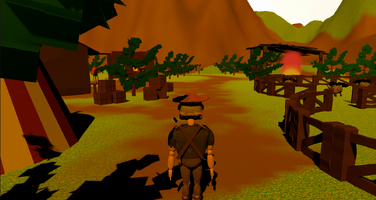


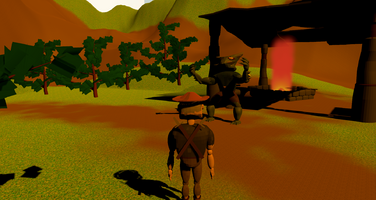


This is my second game made during my time at university. The goal of this project was to create assets in Blender and implement them into a game through the file format of fbx. This semester was also the first time I had encountered Blender, the free open source 3D modelling program. Although at first Blender was overwhelming I quickly got used to the different keyboard shortcuts and modifiers that made modelling a more streamline process. The main tool that helped me learn Blender was following a renowned tutorial of a donut. This can be seen on the front of my portfolio page. This tutorial taught me a variety of tools that aided me in my university work greatly.
This project is mainly an environment full of 3D models and animations paired with a strong sunset shader to create an atmospheric experience for the player. The goal is simple, explore the village and find your way to the top of the mountain where the player can solve riddles in order to win the game. The game itself was not important to the project which is why the code is simple. This is because the focus was narrowed to the implementation of 3D models.
This project was also my first attempt at implementing audio into a game. This process is made rather simple in Unity. Once my partner and I had recorded our small monologues on our phones it was as simple as importing audio files into Unity and attaching it to objects within the scene. With some googling I found that I could play the audio based on a trigger zone, meaning that when the player approached the NPC the audio could play in line with the correct animations.
Speaking of animations. I very much enjoyed using Unities animator node system. My feeling is that it is extremely user friendly. Simply dragging animations into the controller to create the desired states and organising them in whichever way fits. This helped make this project a lot easier as I could spend more time on the animations and models and less time on the implementation of them. The animations where, however, what I found most challenging in this project. This is also something I am still working to improve upon. The challenge started with using armatures with the correct weight painting. As we know, Blender’s auto weight painting tends to struggle with some meshes and so I spent an unintentionally long time adjusting this in order to deal the stretching and bugging meshes of my models. Once this was completed the main issue I ran into was that, when create the walking animations I realised I had the models returning to their default state each time the cycle ran. This meant that the walk cycle would periodically restart in a clunky way.
As a whole this project has ignited a love for 3D modelling that I was not aware I had, and so is a skill I will be heavily investing in the future.
Files
Get Riddle Me This
Riddle Me This
Can you solve the riddles? | Second Project
| Status | In development |
| Author | Zach Green |
| Genre | Adventure |
Leave a comment
Log in with itch.io to leave a comment.